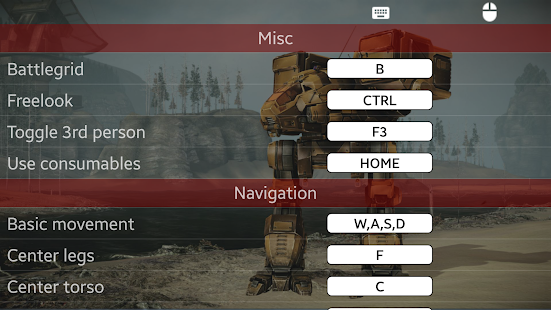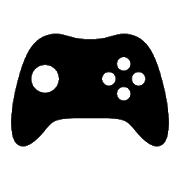 Having problems memorizing all those keys and buttons for every new game you play?
Having problems memorizing all those keys and buttons for every new game you play?
ControlRef allows you to build custom lists with all key/button mappings for any console or PC game, and have them displayed as a reference on your phone while you play. Can also be used with complex desktop applications like Photoshop.
Features:
- Unlimited number of profiles (games) and mapped functions
- Each function can be mapped for up to 3 devices as keyboard, mouse, gamepad, joystick etc
- Button labels can be typed directly with support for all Unicode symbols
- Functions can be organized into custom groups ("navigation", "systems", "weapons" etc)
- Supports background images for great visuals
- Full screen mode for a cleaner view of all mappings
How to use:
1) From "Profiles" screen, tap "+" to create a new game profile. Give it a name (ex. "Starcraft") and select up to 3 input devices you use with that game (ex. "Keyboard" and "Mouse").
2) Tap the profile you've just created to open it, then tap "+" to map a function/action. Give it a name (ex. "Fire") and type the key/button that triggers the function in the white box, for each input device you will use with the game (ex. "SPACE" on Keyboard and "L BTN" on Mouse). Tap "Add" to save the mapping and continue entering the remaining functions. When done tap "Close".
3) When playing the game on your PC or console, open the corresponding profile in the app, place your phone in front of you and use it as a reference table while you play. You can use the "full view" mode to gain more screen space.